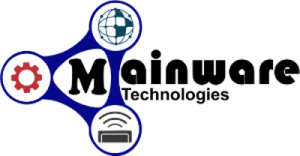step-by-step instructions to access webmail on cPanel:
Open your web browser and go to your cPanel login page. This is usually located at yourdomain.com/cpanel or yourdomain.com:2083.
Enter your cPanel username and password to log in.
Once you are logged in, scroll down to the Email section and click on the “Email Accounts” icon.
Find the email account that you want to access webmail for and click on the “Access Webmail” button next to it.
You will be taken to the Webmail interface, where you can choose which webmail client to use. There are three options available: Roundcube, Horde, and SquirrelMail. Click on the icon for the client you want to use.
You will be prompted to enter your email address and password. Enter the email address and password for the account you want to access and click on the “Login” button.
You will be taken to the Webmail client interface, where you can view your emails, compose new emails, manage your folders, and perform other email-related tasks.
That’s it! You have successfully accessed webmail on cPanel.