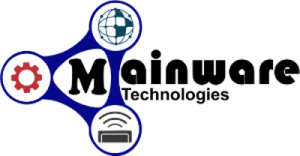How to add email address to thunderbird

Step-by-step instructions to add an email account to Thunderbird: Open Thunderbird on your computer. Click on the “Menu” button (three horizontal lines) in the top right corner and select “New Message”. In the “New Message” window, click on “Skip this and use my existing email”. In the “Mail Account Setup” window, enter your name, email […]
How to access webmail

step-by-step instructions to access webmail on cPanel: Open your web browser and go to your cPanel login page. This is usually located at yourdomain.com/cpanel or yourdomain.com:2083. Enter your cPanel username and password to log in. Once you are logged in, scroll down to the Email section and click on the “Email Accounts” icon. Find the […]
Whats the difference between pop3 and imap?

POP3 (Post Office Protocol version 3) and IMAP (Internet Message Access Protocol) are two different protocols used for email retrieval, and the main difference between them is in how they manage email messages. POP3: Downloads email messages from the server to the user’s device. Once the messages are downloaded, they are usually deleted from the […]
Why do I need a professional email address for my business?

Having a professional email address for your business is important for several reasons: Branding: A professional email address that uses your business domain name (e.g., yourname@yourbusiness.com) helps to establish your brand and make your business appear more credible and legitimate to customers. Trust: A professional email address can help build trust with customers and partners, […]
What is cpanel

cPanel is a popular web hosting control panel that allows users to manage various aspects of their website and hosting account. It is a web-based graphical interface that provides tools and features to easily manage domains, email accounts, databases, files, backups, and other hosting-related tasks. With cPanel, users can create and manage FTP accounts, install […]
How to setup a email forwarder
Step-by-step instructions to set up an email forwarder in cPanel: Log in to your cPanel account. You can usually access it by adding “/cpanel” to the end of your domain name (e.g. yourdomain.com/cpanel). Scroll down to the “Email” section and click on “Forwarders”. Click on the “Add Forwarder” button. In the “Add a New Forwarder” […]
How to setup a out of office message

step-by-step instructions to create an out of office message on a cPanel email account: Log in to your cPanel account. You can usually access it by adding “/cpanel” to the end of your domain name (e.g. yourdomain.com/cpanel). Scroll down to the “Email” section and click on “Autoresponders”. Click on the “Add Autoresponder” button. In the […]
How to create a email address on cpanel

Step-by-step instructions to create a new email address in cPanel: Log in to your cPanel account. You can usually access it by adding “/cpanel” to the end of your domain name (e.g. yourdomain.com/cpanel). Scroll down to the “Email” section and click on “Email Accounts”. In the “Email Accounts” screen, click on “Add Email Account”. In […]
How to add email to outlook

step-by-step instructions to add a cPanel email account to Outlook with authentication: Open Outlook and click on “File” in the top left corner of the window. Click on “Add Account” in the Account Information section on the right side of the screen. In the “Add Account” window, enter your email address and click “Connect”. Select […]
How to add your email to your cellphone

Step-by-step instructions to add an email address to your Apple cell phone: Open the “Settings” app on your iPhone. You can usually find it on your home screen. Scroll down and tap on “Mail” from the list of options. Tap on “Accounts.” Tap on “Add Account.” Choose your email provider from the list of options. […]